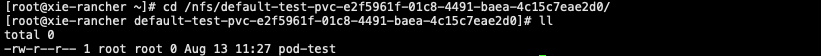Rancher对接NFS
简介
在rancher部署的k8s集群上,使用NFS存储对接k8s storage class
环境
- Rancher: v2.4.5
- Kubernetes: v1.18.6
安装
在NFS节点安装nfs相关软件包
1 | ## CentOS7/8 |
设置NFS挂载配置
1 | echo '/nfs/ 172.16.0.0/16(rw,sync,no_subtree_check,no_root_squash)' >> /etc/exports |
创建NFS目录
1 | mkdir /nfs |
启动NFS
1 | systemctl start rpcbind |
验证
其他节点下载客户端工具包
1 | ## CentOS7/8 |
查看挂载路径
1 | # showmount -e 172.16.0.195 |
挂载NFS
1 | ## 挂载 |
Rancher对接NFS
前提
- 已安装好kubernetes环境
- 所有worker节点已安装nfs客户端工具
配置应用商店
全局->工具->商店设置,开启“Helm”应用商店
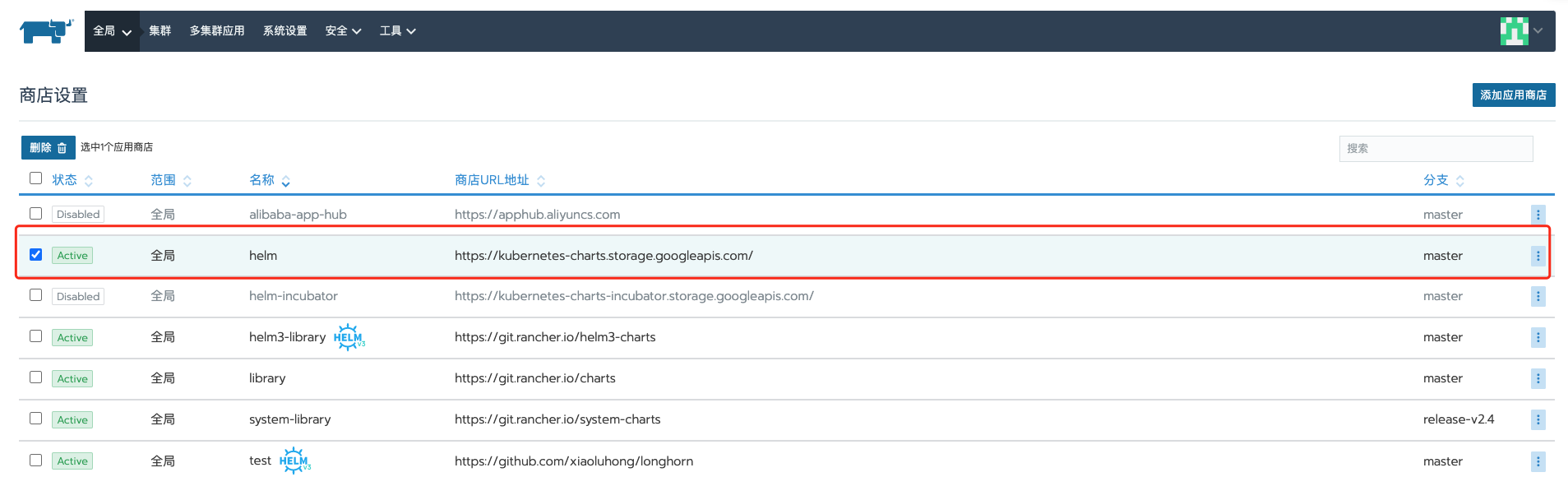
启动nfs-client-provisioner
添加两个应答:
| 选项 | 参数· | 说明 |
|---|---|---|
| nfs.server | 172.16.0.195 | NFS服务器IP地址 |
| nfs.path | /path | NFS挂载路径 |
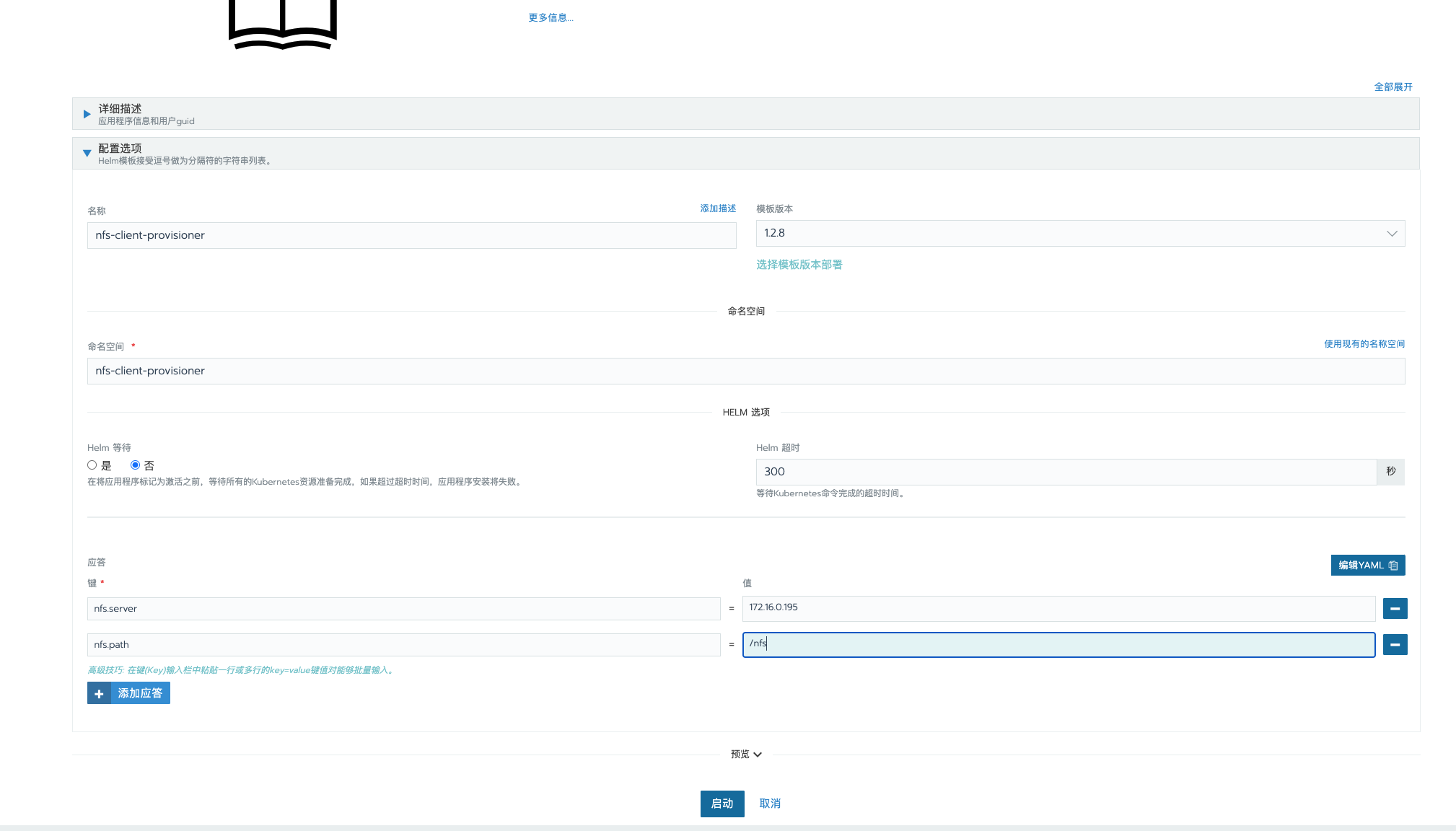
设置好之后点击启动,查看应用状态

查看存储类

验证NFS
创建工作负载,添加PVC
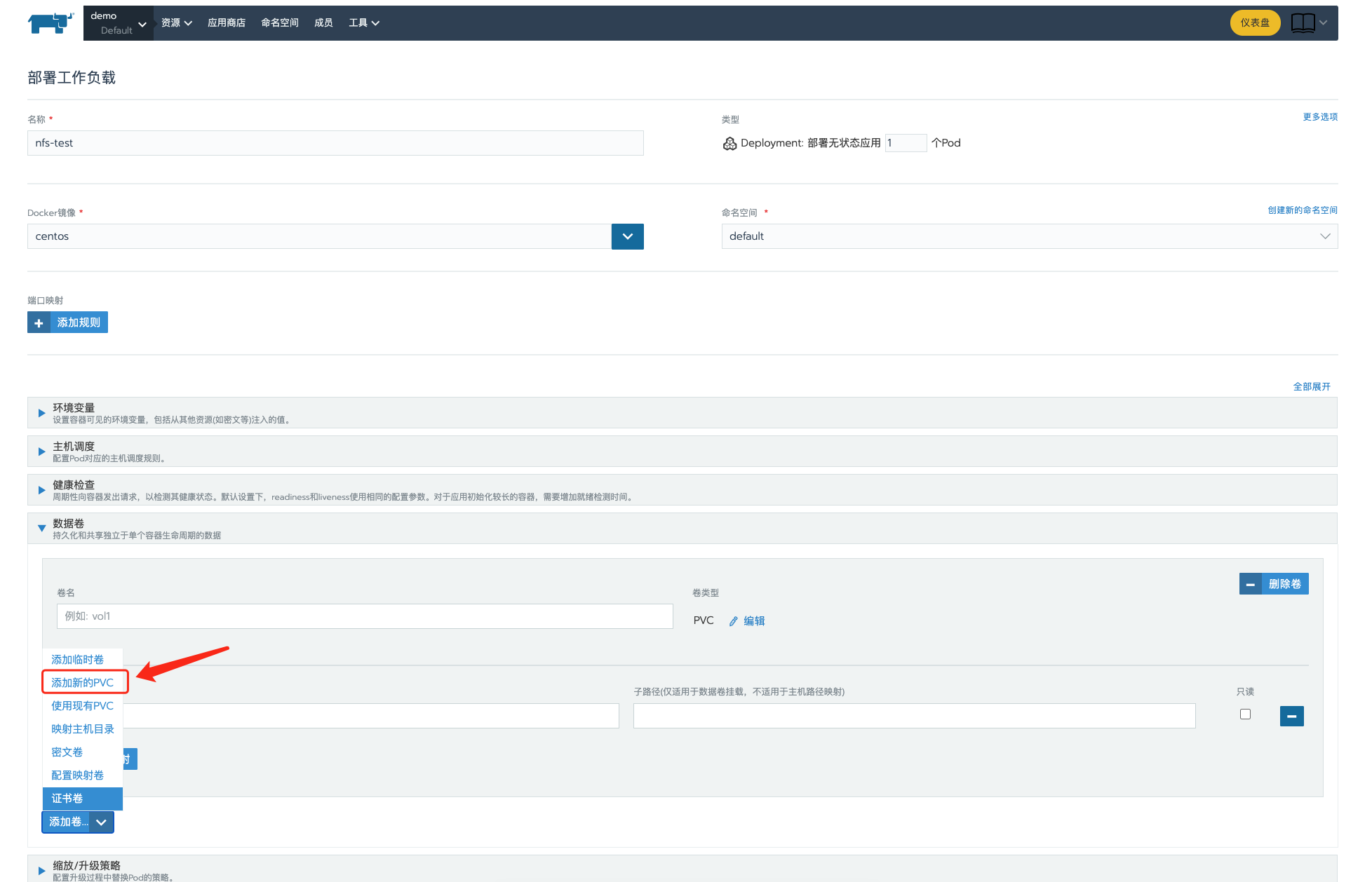
选择nfs存储类
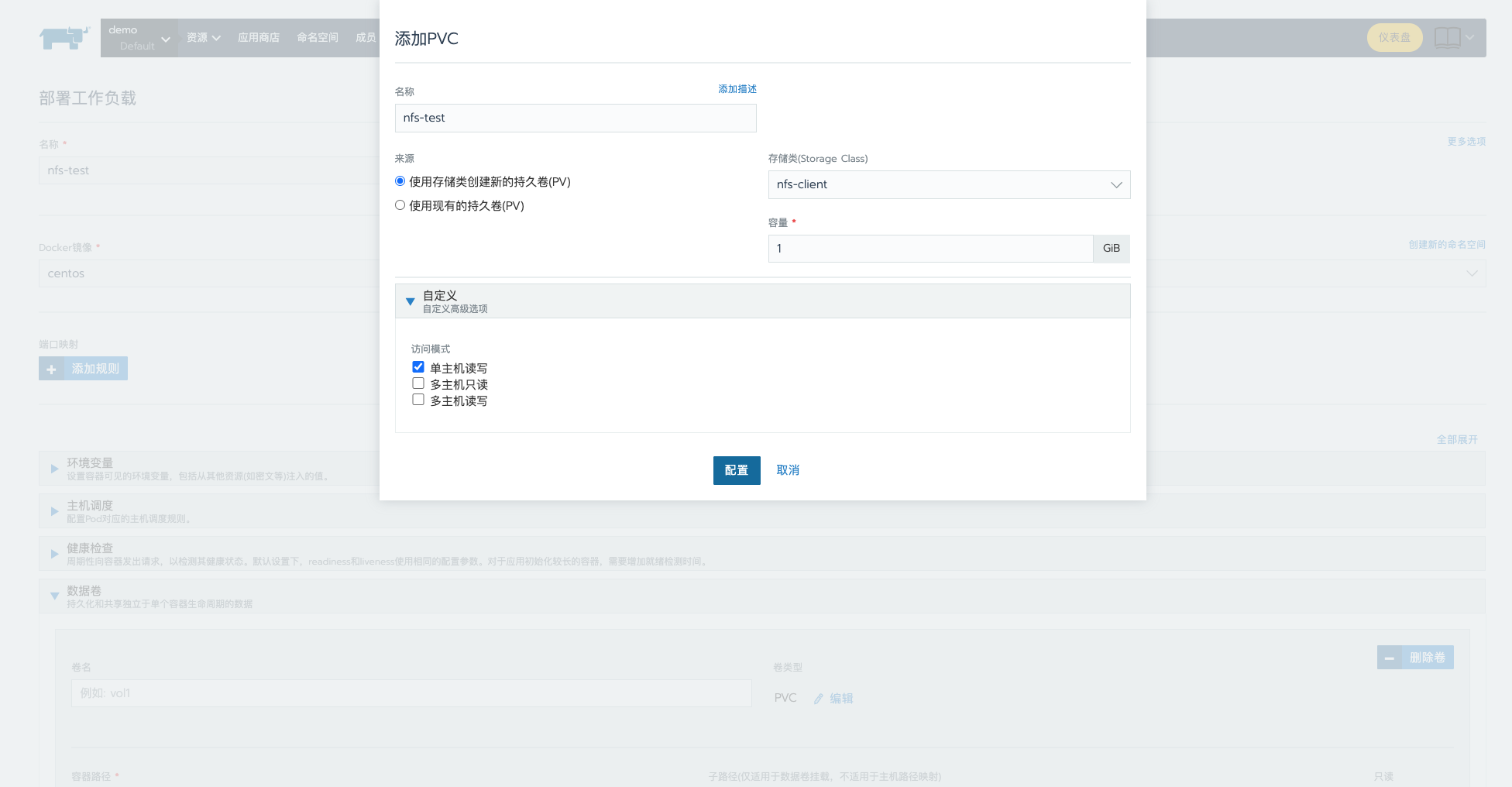
设置挂载路径
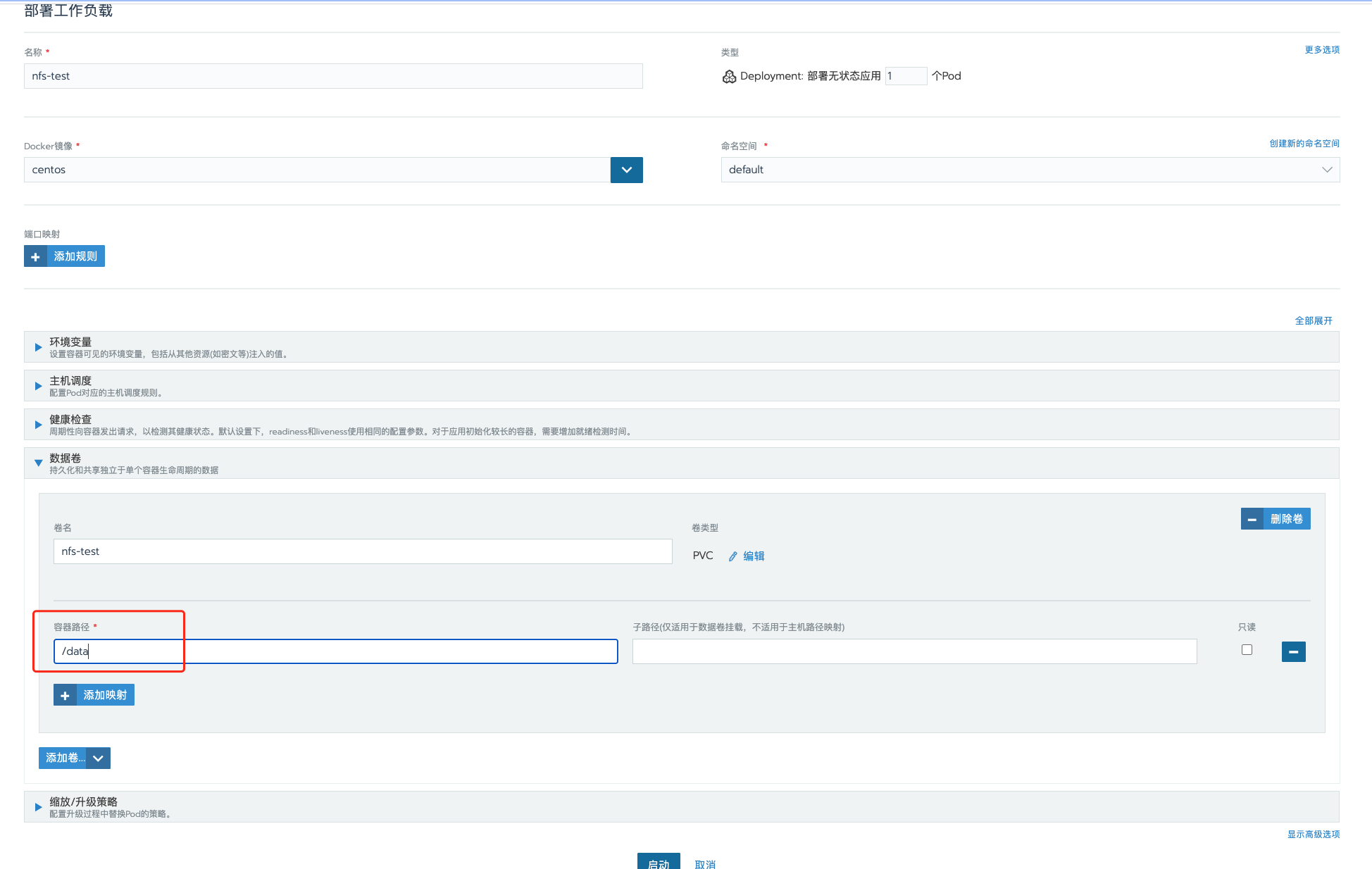
进入pod,touch一个文件
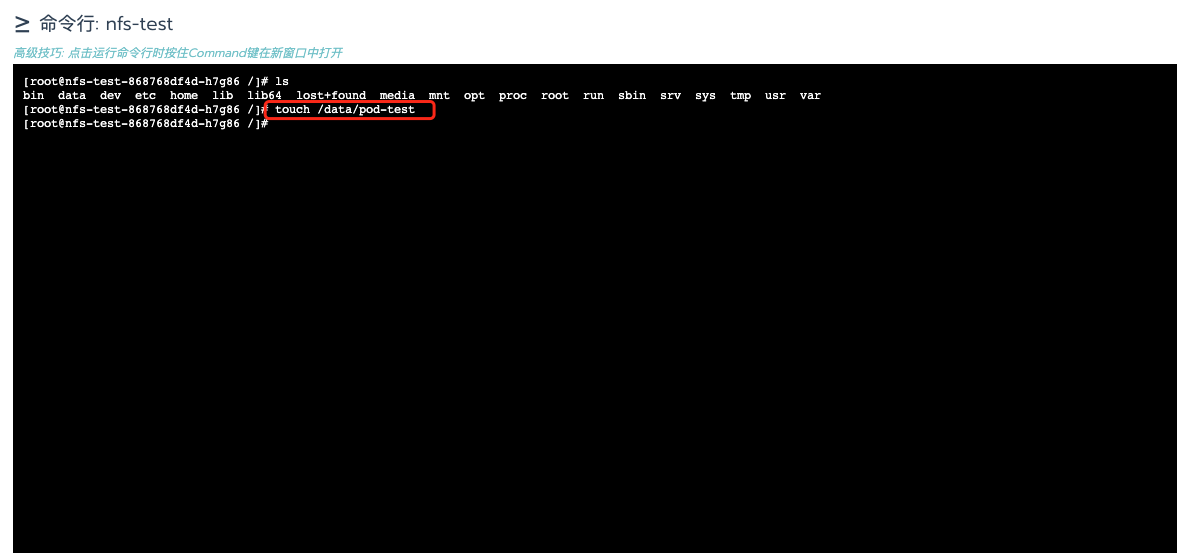
nfs服务器上查看该文件